The Importance of using UTM tracking with GA4
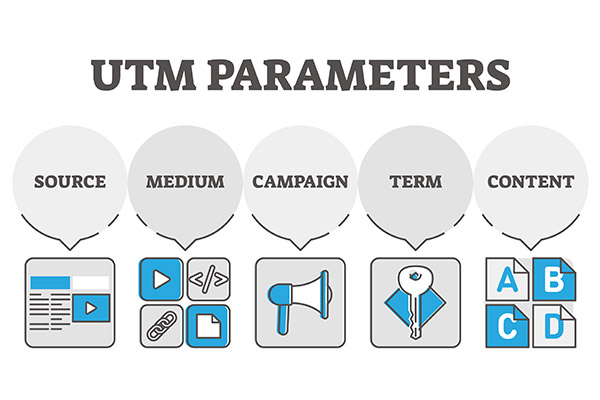
Welcome to our comprehensive guide on UTM tracking, specially crafted to be approachable for small business owners, while offering valuable tips for experienced marketing managers. If you’re new to UTM parameters, fret not! We’ll break it down and show you how UTM tracking can offer clarity on all of your marketing efforts. In this blog post, we’ll demystify UTM parameters, equip you with essential knowledge, and offer practical steps to set them up for long-term marketing success.
UTM Parameters – The What, Why and How
What
UTM parameters are simple codes you add to the end of a website link. When someone clicks on that link, these codes tell you where that person came from (like an email or social media post), how they found you (through a search, an ad, or a post), and what campaign led them to you. They help you track the success of your marketing efforts by showing you which strategies are driving traffic to your website. You create and add them to your links using tools like Google's Campaign URL Builder, and then you can see the information they gather in your analytics dashboard.
Why
UTM tracking is vital for Google Analytics 4 (GA4) because, let's face it, even Google can't read minds! While Google is smart, it still relies on us to provide specific parameters to organize and attribute data correctly. By using UTM parameters, you give Google the exact details it needs: where your web traffic is coming from, how the traffic is engaging with your website, and how it's performing from a conversion and sales perspective. This enables GA4 to accurately track and evaluate your marketing campaigns, helping you make more informed, data-driven decisions. So, in essence, UTM parameters are like a helping hand to Google, ensuring it accurately assesses your marketing efforts.
How
You create and add the parameters to your links using tools like Google's Campaign URL Builder, and then you can see the information they gather in your analytics dashboard.
Why UTM Tracking is Important
For small biz owners and marketing folks craving data-driven results, UTM tracking is the real deal. Here’s why you should care:
- Smarter Campaign Insights: UTM tracking gives you the full picture - link clicks, traffic sources, and actions after the click. You'll spot the shining campaigns and find areas to work on.
- Cracking the Channel Code: UTM parameters help you link results to specific marketing channels. That way, you can use your budget intelligently and make the most of your investments.
- Offline Campaign Performance: UTM tracking isn't just for digital marketing. Imagine tracking how effective business cards or flyers are at bringing folks to your website. That's some superpower!
Mastering UTM Parameters: Let’s Get Practical
We’ve got your back with actionable steps to set up and own UTM tracking
Step 1:
First, you need to familiarize yourself with the five UTM parameters:
- utm_source: Identifies which site, platform, or email list the traffic comes from.
- utm_medium: Describes the marketing medium, like email, CPC, or social media.
- utm_campaign: Tells which specific campaign the traffic is from.
- utm_term: Identifies search terms used for paid search traffic.
- utm_content: Used for A/B testing and content-targeted ads to differentiate ads or links within the same ad.
Step 2
Next, you’ll need to set Up Your UTM Parameters. There is a great tool for this: Google’s Campaign URL Builder. Enter the website URL you want to track, and fill out the Campaign Source, Campaign Medium, and Campaign Name fields. Campaign Term and Content are optional and can be filled in as needed.
Take care to use a consistent naming convention. Stick to a lower-case, hyphen-separated naming scheme and avoid special characters and spaces. This ensures your GA4 reporting is consistent and clear.
Here are some examples of practical UTM paramters
- https://mystore.com/sale-landingpage?utm_campaign=20_off
- https://mystore.com/sale-landingpage?utm_source=facebook
- https://mystore.com/sale-landingpage?utm_medium=social&utm_source=linkedin
Protip: Create a UTM Parameter Spreadsheet To manage and share your UTM parameters. Each campaign gets its own row, with columns for the URL, source, medium, campaign, term, and content. This keeps all parameters and links organized, making it easy to share with your team and to keep organized.
Step 3
Apply UTM Parameters to all relevant links used in your marketing campaigns – whether in emails, social media posts and digital ads. You don’t have to use the long parameters in the public facing URLs – you can embed the parameters in QR codes URLs, and via URL shorteners for offline materials to present clean & short URLs while benefiting from the advanced tracking.
Step 4
Monitor Performance in GA4 Once your UTM-tagged links are live, you can start tracking their performance in GA4. Monitor the ‘Source/Medium’, ‘Campaigns’, and ‘All Traffic’ sections in your GA4 reports.
Step 5
UTM tracking is not a set-and-forget approach. Regularly review your data to see what’s working and what isn’t. Based on the insights, adjust your marketing strategy accordingly.
In Conclusion
UTM parameters are the master keys to unlocking marketing excellence. Trust the data, and let your campaigns take flight! If you need a co-pilot on this analytics journey, we’re here to assist with GA4, UTM, and all your tracking needs. Contact us today to discuss your goals & challenges when it comes to website analytics or anything related to digital marketing.
About the Author

Kevin Bossons
Senior Digital Strategist
With over 15 years of experience in digital marketing and search engine optimization, Kevin has grown from an SEO contractor to Senior Digital Strategist at WT Digital Agency.